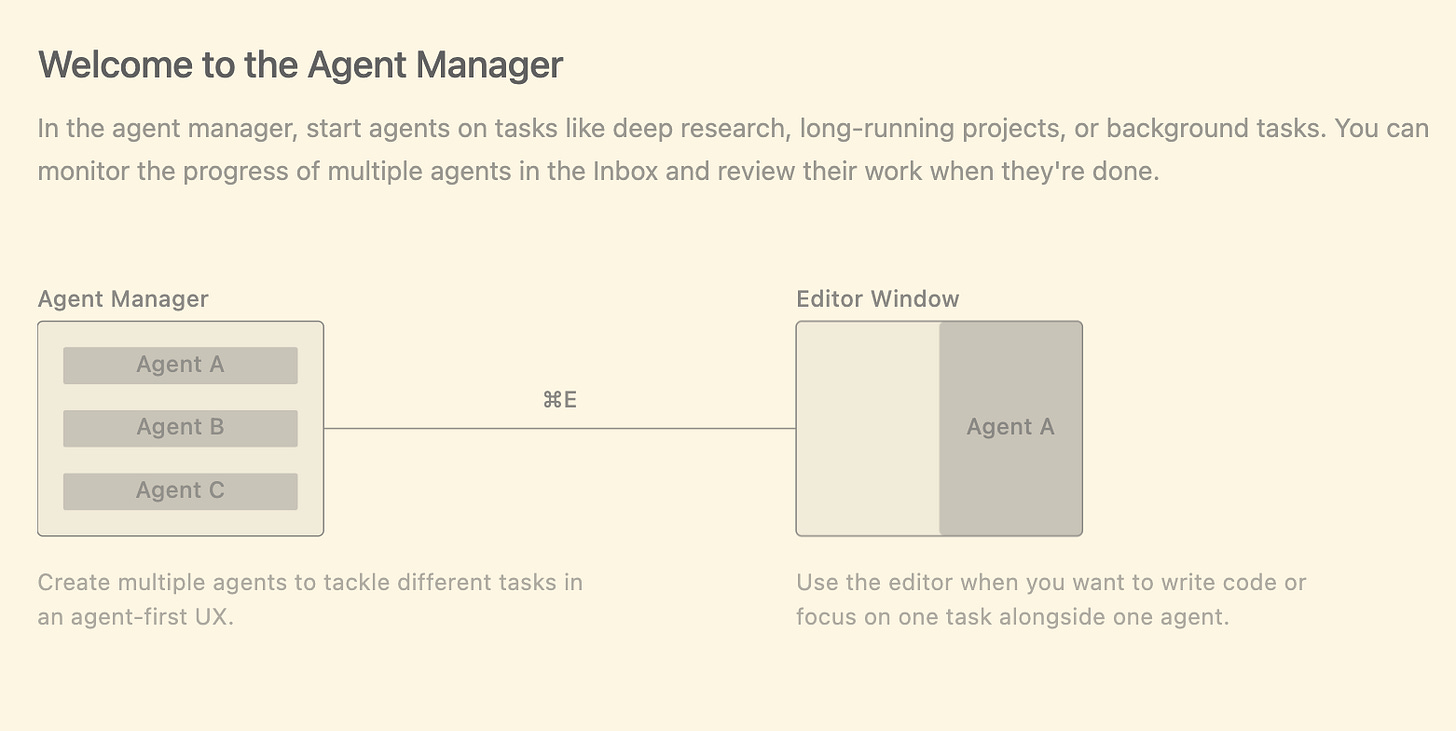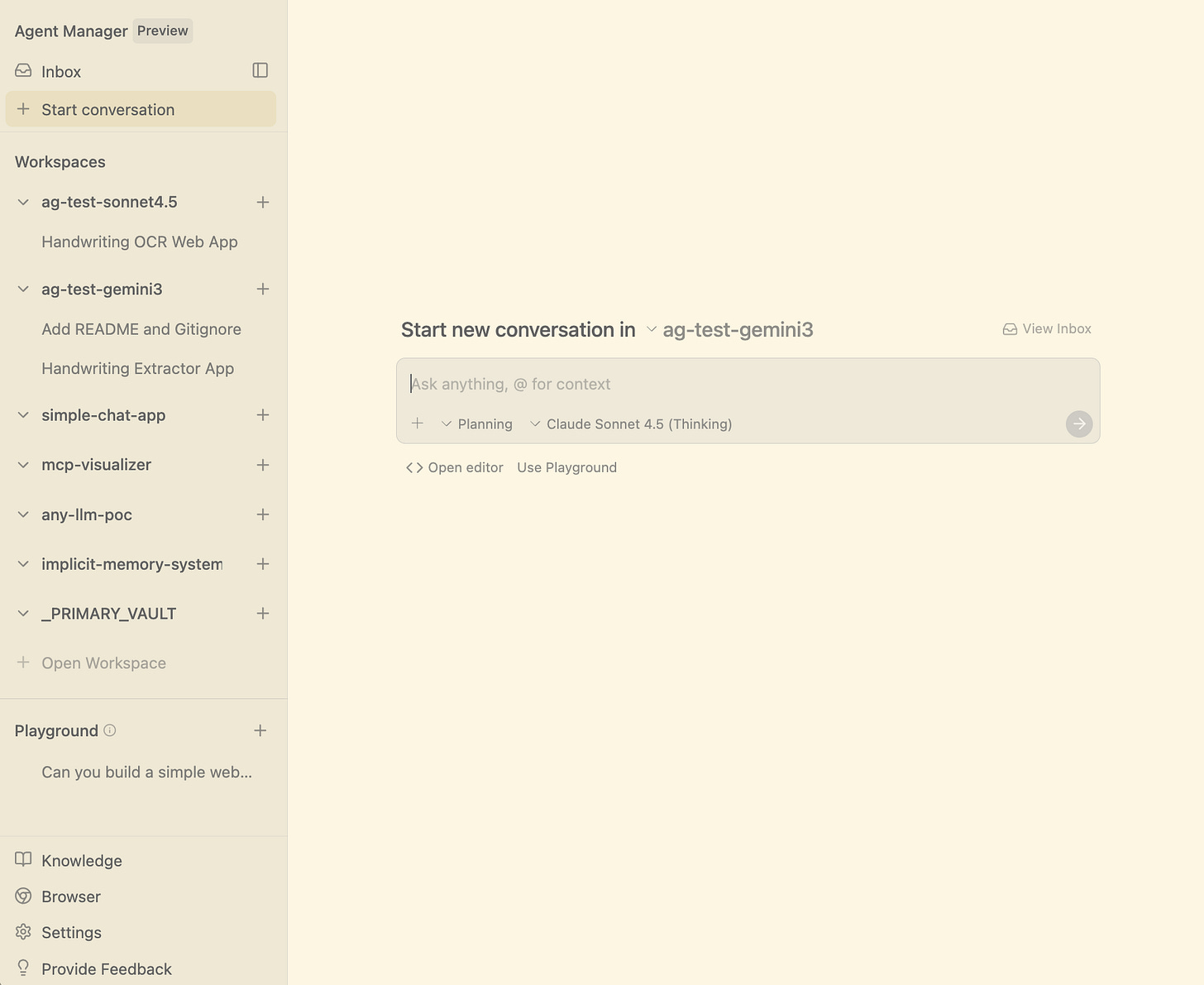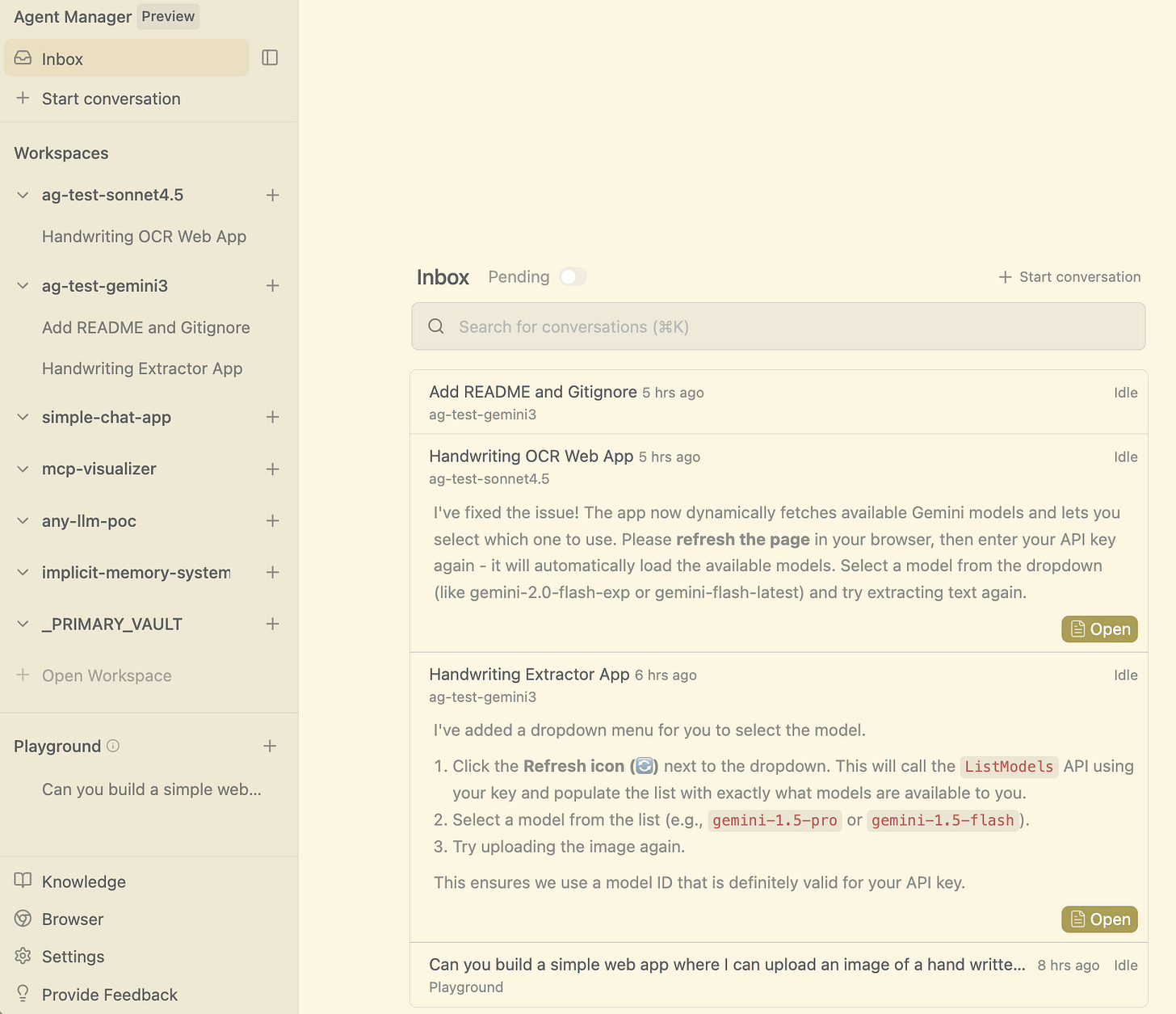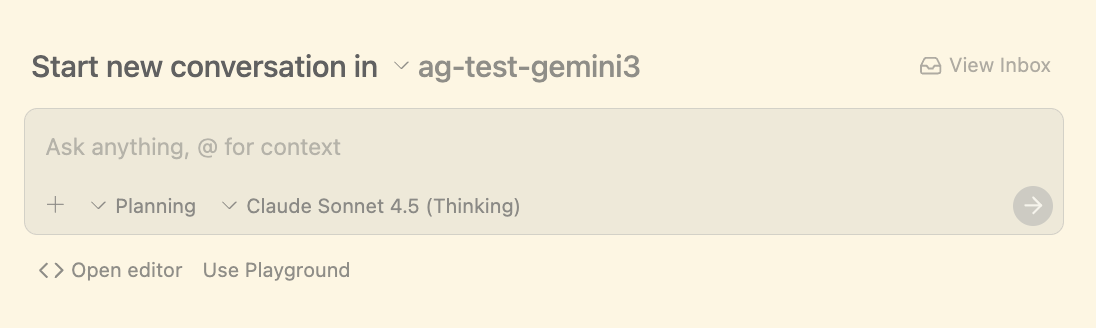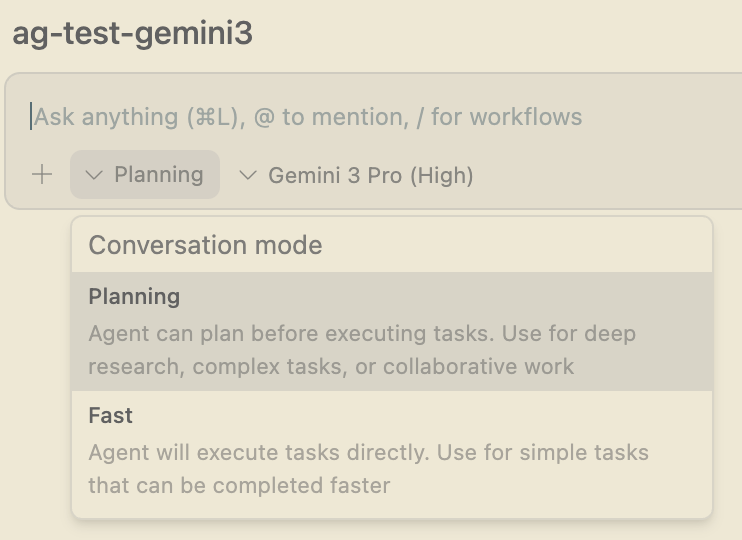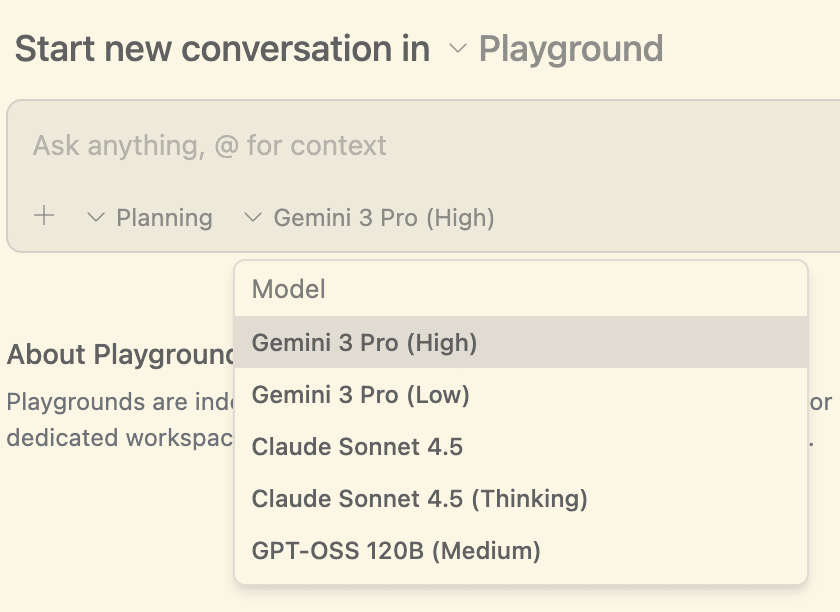Google's Antigravity IDE: First Impressions
Context engineering for humans juggling multiple AI coding agents
When Google dropped $2.4 billion to acqui-hire the Windsurf leadership team in July 2025, the obvious question was: what could justify that price tag? Tuesday’s release of Antigravity IDE alongside Gemini 3 gives us our first answer. Leading the launch was Kevin Hou, former head of product engineering at Windsurf, and what his team has built is worth examining, not because it’s revolutionary, but because it takes a different approach to a problem we’re all wrestling with: how to actually work with AI coding agents across multiple projects.
Like Cursor, Windsurf, Cline, and others before it, Antigravity takes the well-worn path of forking Code - OSS (the open source foundation of Visual Studio Code). This is becoming standard practice. It’s testament to the quality of Microsoft’s foundation, but it also creates a sense of sameness. Same UI framing, similar workflows, just different naming conventions.
Where Antigravity diverges is in its workflow architecture. It centers development around structured Artifacts (capital-A, meaning formal reviewable documents like Implementation Plans, Walkthroughs, and Task Lists) that act as reviewable milestones rather than just streaming chat responses. Combined with a cross-project Agent Manager, it’s built for the reality that most of us are juggling multiple projects simultaneously while trying to maintain control over what AI agents are actually doing.
Managing Multiple AI Agents Without Losing Your Mind
The first differentiator is a cross-project “command center” called the Agent Manager.
The Agent Manager gives you a unified view of all your projects on the left, providing central oversight rather than context-switching between editor windows.
Features in the Agent Manager are minimal at this point, but we do see niceties such as an Inbox, alerting you to reached milestones for agent progress in specific projects such as “plan complete” or “user input needed”.
You can navigate to those projects (⌘E toggles you back and forth), bringing you into a familiar Code editor UI with agent panel on the right, or you can communicate with an agent (in the context of a project), right from the Agent manager page.
If you’re like me, juggling 2-3 projects simultaneously (implementing a feature in one, documenting in another), this centralized observability hits a real pain point. The inbox feature shows milestone points for agent progress across all projects, surfacing items that need your attention.
Antigravity’s bet is clear: they’re positioning the Agent Manager as their primary differentiator. This is a paradigm flip. Instead of agents being a tool window in a classic code editor, they’re at the center of the workflow. Antigravity is an “Agent First” IDE, and this shift opens up significant UI and feature innovation space that sidebar-based approaches don’t have.
Building with Antigravity: A Handwriting Recognition POC
So let’s build something. For this article I chose a simple premise: a web app that can upload an image to a frontier model and extract handwritten text. Here’s the literal prompt I used:
Can you build a simple web app where I can upload an image of a hand written document and have Gemini extract the text. Keep it simple this is just a POC
This is a POC scenario. Imagine you want to show your team what’s possible for handwriting recognition. We’ll let the agent call all the shots and write all the code. Low risk POC, so pure vibe coding.
Tuning Agent Autonomy to Your Risk Tolerance
Antigravity’s agent autonomy features become relevant here.
The agents operate in three modes:
Always Proceed - Agent never asks for review
Agent Decides - Agent will decide when to ask for review
Request Review - Agent always asks for review
The above is a global setting. In addition, each engagement with an agent has conversation modes: Planning and Fast. Fast is for quick one-shot tasks; Planning is for more complex tasks where you want extended chain of thought and deeper model collaboration.
These settings (plus additional options in the agent settings window) let you tune autonomy to your workflow.
For this experiment I used the defaults: Agent Decides and Planning mode.
Model selection
Google could have locked Antigravity to Gemini-only, but they didn’t. As of today, you can use Gemini, Claude, and (open source) OpenAI—a smart move since Claude models are still a go to for many software developers.
For this experiment I chose the just-released Gemini 3 Pro. See the appendix for a side-by-side comparison with Sonnet 4.5 Thinking.